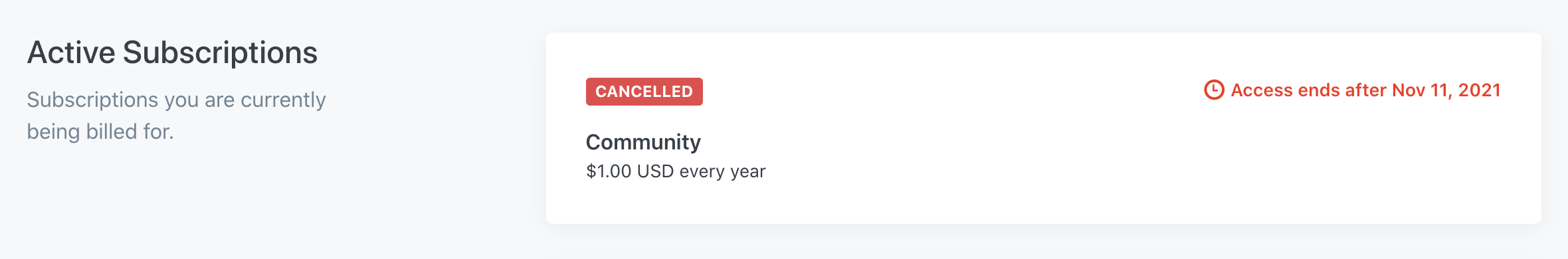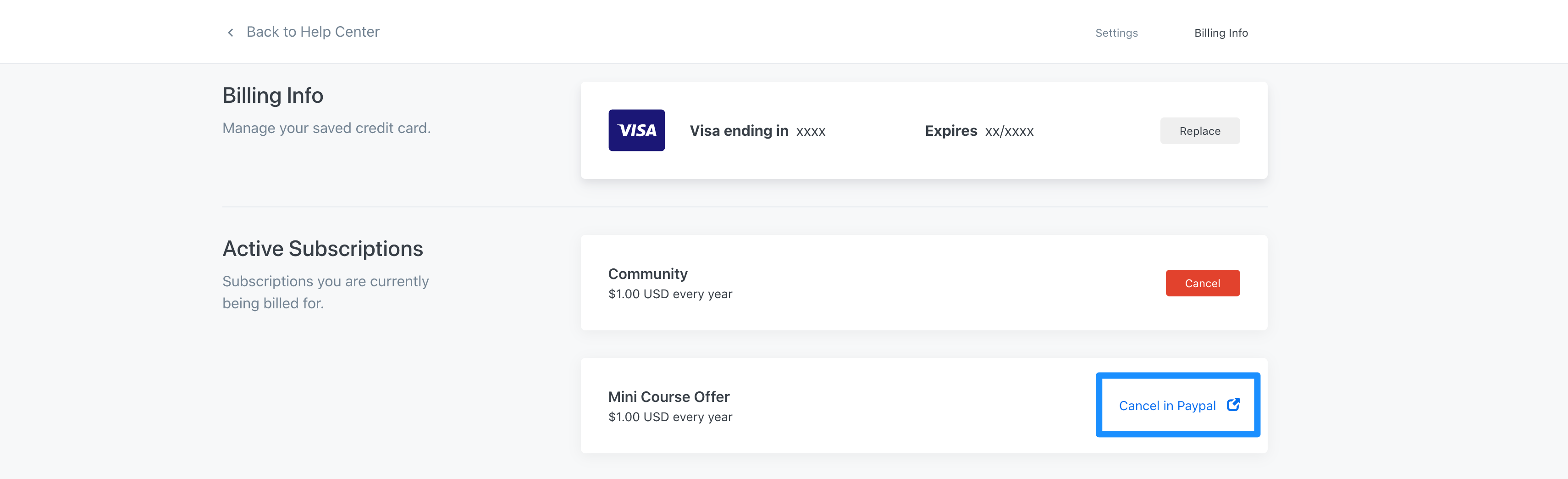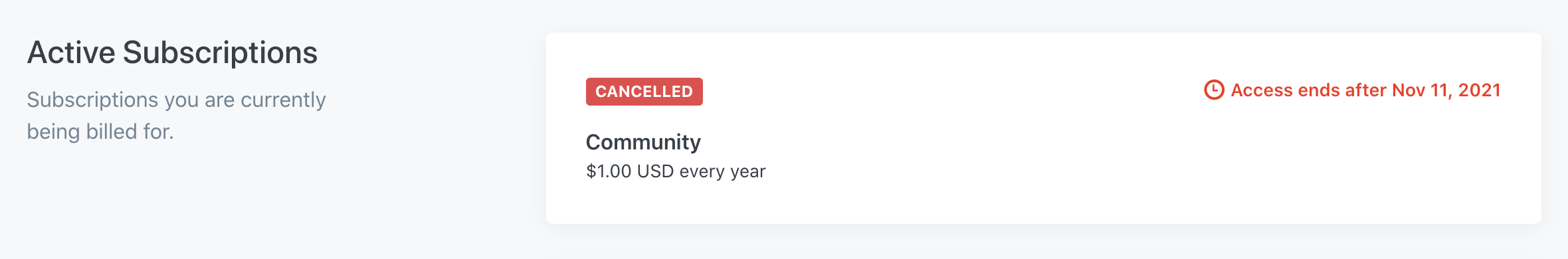Paypal
We use the term 'membership', Paypal use the term subscription for reoccurring payments.
- Click Manage Subscription in Paypal
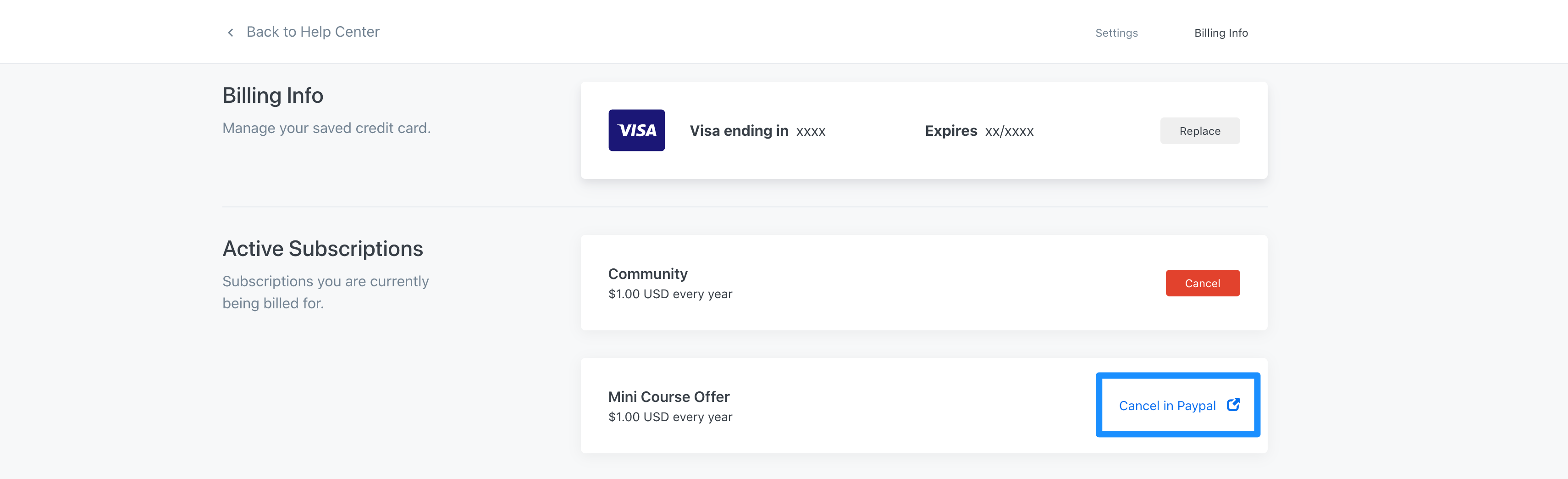
You will then be redirected to your PayPal account in the Payments tab. If you are not logged in, you will be prompted to log in to your PayPal account.
- Click Payments in the top menu.
- Select Manage automatic payments under the "Automatic payments" section.
- Select the merchant whose agreement they want to cancel in the left sidebar.
- Click the Cancel button.
- Confirm your wish to cancel and click Cancel Automatic Payments:
Once confirmed, your payments will be inactive.
After you cancel your membership (subscription):
After you cancel, you will have access to your membership until the end of the current billing cycle.
You can view the canceled membership and access end date under the billing information: